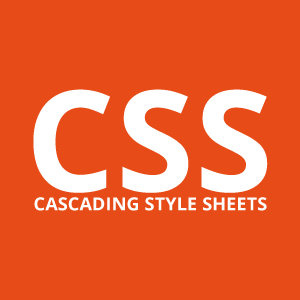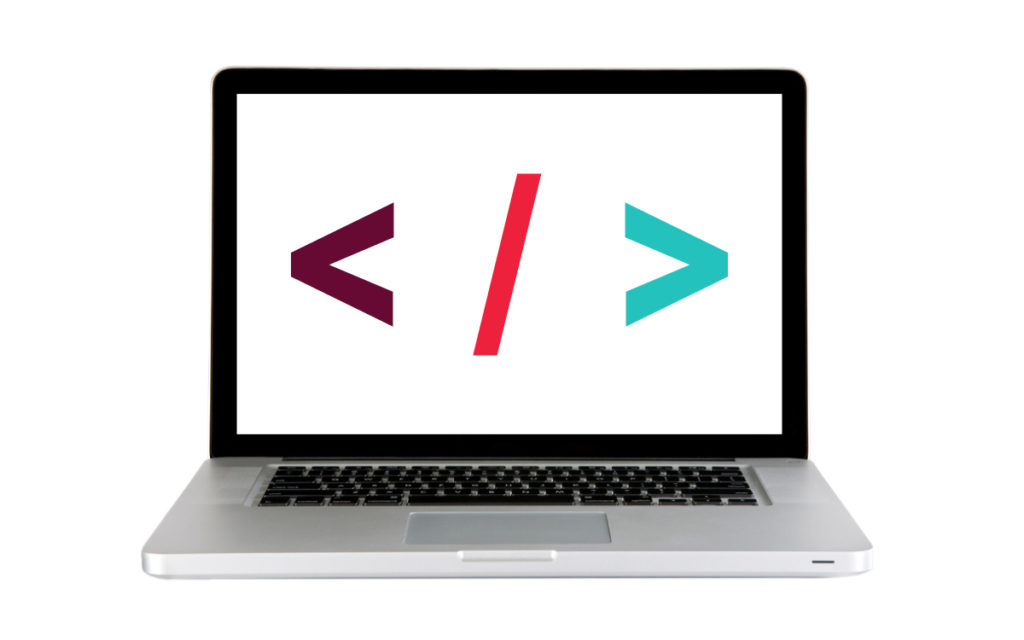HTML Basics
These lessons get us started with the tools we need and give basic guidelines on creating and updating files and folders. We then explain HTML syntax and then introduce some structure to our web documents. As the lessons progress and we learn more HTML tags and become more confident we start building up a nice little webpage. To summarize, we bring everything we have learnt from the HTML basic tutorials together, which will lead us nicely into the HTML Intermediate Tutorials.